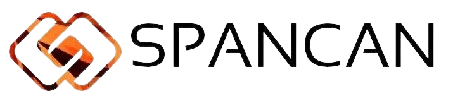There can be a 2 – 3 week lead time to ensure that you receive the highest quality gas with the longest shelf life. Dependant on the gas mixture that you require we do hold certain mixtures in stock due to the high turnover of certain mixtures. For more information do get in touch on +44 (0) 1342 893239 or via email on info@spantech.co.uk.
- H2 VIDYASAGAR NIKETAN BLOCK EA- SECTOR-1 SALT LAKE CITY KOLKATA 700 064
- Mon - Sat 9.30AM - 6.00PM.
FAQ
FAQ
General FAQ
-
What is your lead time on calibration gas?
-
Do you need technical support?
Please contact us on +44 (0) 1342 893239 or get in touch with us via email on info@spantech.co.uk.
-
Do you need to download a copy of our user manual for your instrument?
Please search our web site for your product using the search bar. If you need any additional help, do not hesitate to get in touch.
-
Which countries do you ship to?
With our knowledge and experience we have obtained an extensive scope of international distributors to provide a reliable and safe global delivery network, wherever you may be in the world.
ACD
-
Why would I buy an ACD instrument rather than a cylinder of cal gas?
Our gas instruments are more accurate, versatile, price effective and environmentally friendly than cylinders.
-
How do the instruments work?
There is a liquid containing generating source inserted into the instrument. Current is passed through the source and calibration gas is generated on demand and blended with air to create calibration gas or it simply permeates out and is blended with air to create calibration gas.
-
Do ACD calibration gas instruments support multiple languages?
Yes, many are multiple language capable. Go to the individual languages page to learn how to change the language of your instrument: Deutsch Espanol Francais Portuguese.
-
How do I know how much calibration gas I have left?
Each instrument has an indicator that warns the user before he runs out of cal gas.
-
How long do the calibration gas sources last?
We have a range of gas sources that run from 2 to 100 hours of use, roughly the equivalent of 2 to 100 cal gas cylinders at a fraction of the cost.
-
Can I use one instrument to generate more than one type of cal gas?
Most instruments can be used with several gas sources. For instance, you can have one CAL 2000 instrument and five different generating sources for it.
-
Does altitude or temperature effect the instrumentation?
Yes, but the instrumentation ranges from all internal self adjustment to easily user adjustable settings.
-
What does it mean when my instrument reads 'source failure'?
Usually it means that the instrument is not recognizing the source. Check the four pin connector and ribbon connector for corrosion and clean if necessary. It may also mean that the electrolyte level of the generating source is low. The level should be about from the top. Distilled water can be added if necessary.
-
What does it mean when my instrument reads 'flow too low'?
'Flow too low' means that the internal pump in the instrument cannot achieve the flow rate you have set the instrument to operate at. Look for a restriction in the calibration equipment such as a kink in the hose or a small orifice in the calibration cup. Insure free flow for the instrument through the calibration equipment.
-
My instrument is due for calibration, what do I need to do?
Contact Customer Service to obtain an RMA #.
-
Does the flow rate affect the output?
The flow rate determines the minimum and maximum concentrations. The concentration does not change the output but rather limits it. We rate our cells at 0.5 LPM. If you pass a certain current across our cell at 0.5 LPM, the output would be halved at 1.0 LPM.
CAL 2000
-
Why is my CAL 2000 instrument reading flow too low?
The CAL 2000 instrument has an internal mass flow sensor that measures the flow through the unit and is used to control the flow. If the sensor is not seeing the flow that the user has asked for, it shows a flow too low error and then shuts off. The reason for this is so that the calibration gas concentration is accurate. Typical reasons for the flow too low error include flow restrictive calibration adaptors, as well as customers who are trying to calibrate a sample drawing sensor with a lower flow rate than our unit is providing. Sample drawing systems can be calibrated by setting the flow to zero on the CAL 2000 and attaching the hose to the sensor. The CAL 2000 will read the sample draw flow and then you may set the desired calibration of calibration gas and calibrate the sensor. If calibration adaptor is too restrictive, the restriction needs to be reduced so that the pump in the CAL 2000 can achieve the desired flow rate.
If there seems to be no external issues, the problem may be with the pump itself. The pump is pressed into place and can be knocked out if the instrument takes a good fall. If that occurs, simple placing the pump back into its’ place and the problem should be solved. If the pump is installed correctly but still failing it may be because of the rotary vanes in the pump. These vanes throw out when the motor turns and can get jammed by dust. If you suspect that this is the problem, the pump can be removed by gently siding it straight back from the hose connectors. Compressed air can be forced though the pump through the nipples on the top of the pump and this very often will dislodge the dirt in the pump and the pump can be reinstalled in the instrument and will often solve the problem.
-
Does the flow rate affect the output on the CAL 2000?
When you change the flow rate on the CAL 2000, the range of output changes. If you are flowing at 0.5 LPM, you can choose any output between 0.5 PPM and 50 PPM. If you have the flow set to 1.0 LPM, you may select any output between 0.25 ppm and 25 PPM. If you have selected 0.2 LPM of flow, you may select from 1.25 to 125 PPM. So the real range with one cell is .25 to 125 PPM, this full range can be achieved by altering the flow rate of the instrument.
GENie QC-1
-
How is the flow controlled in the GENie QC-1?
The GENie QC-1 utilizes a sealed glass ampoule with an ammonia solution inside as the source for the ammonia gas. Once the user breaks the vial and places it inside the instrument, the ammonia permeates out of the ampoule at different rates depending on many variables. The user selects the concentration of calibration that they want, say 50 PPM. The instrument then adjusts the flow rate in order to achieve that output and displays the flow rate to the user. There is a coarse adjust knob that user can change in order to achieve the concentration that is required. If the user sets the output to 50 PPM and the instrument then can’t achieve that output, it will give a “output too low” indication. At that point the user adjusts the coarse adjust knob until the required output can be achieved. The instrument will stabilize and run at that 50 PPM level and display the flow rate. The flow will be between 0.2 and 1.0 LPM.
CAL 101
-
How does the CAL 101 Bump Test instrument track 350 bumps?
A memory chip inside the source keeps track of the number of bumps used and how long the button is pressed down.